Stellarium Plus – Star Map APK v1.9.3 (Latest Version) Download
Last updated: 14/07/2022 (2 years ago)
| Latest Version: | 1.9.3 |
| MOD Info: | APK Original |
| Requires: | Android 6.0+ |
| Size: | 64MB |
| Publisher: | Noctua |
| Price: | FREE |
| Genre: | Utilities |
| Package: |  |
If you love astronomy then Stellarium Plus-Star Map is for you! Explore a vast galaxy with just one phone. Extremely easy to use! Experience this app with us now!
Note: This app has another free version. In this article we will introduce the Plus version with more advanced features.
Introduce about Stellarium Plus-Star Map
Stellarium Plus-Star Map is a planetarium application that accurately displays the positions of the stars. It has won the “Most Popular Astronomical Application” award. The minimalistic and smart interface makes it one of the best astronomical apps for adults and kids who want to explore the night sky. Hold the starry sky in the palm of your hand!
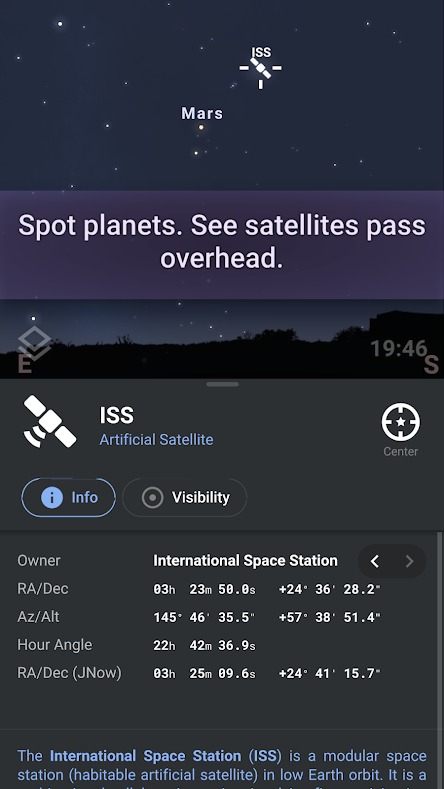
The purpose of the application
Stellarium Plus-Star Map is capable of identifying stars, constellations, planets, comets, satellites (such as ISS) and other objects in the deep sky in real time in the sky above. you in seconds. Just by pointing your phone up to the sky, you can clearly see their locations.
Features of the application
Accurate simulation
The positions of the constellations, planets, the orbits of satellites … are simulated in the most detailed and accurate detail by Stellarium Mobile Plus. Accuracy is always achieved in any time frame, time zone and location. Just point your phone to the sky, they can see all the planets or constellations in that view. Not only the large planets or constellations, but even the much smaller stars, have been simulated by Stellarium Plus.
Tracking satellite
In addition to the constellations and planets, you can see the artificial satellite’s movements. You will know their trajectory of motion and their current position. With close-up view mode, you will see how this satellite is and how it works. From there you will have an overview of what is difficult to see in real life. Besides, Stellarium Mobile Plus also allows you to observe space stations in outer space.
Observation mode
Stellarium Mobile gives you many different viewing modes. Choose a mode that works for you right now:
- Grid: this allows you to see the galaxy on a grid screen. It is the division of longitude and latitude from the earth. From there, you can know the exact position of any planet or constellation. This division will be different depending on where you are observing. The same example is Mars, but you and another person will see two different geographic coordinates
- Landscape: enable / disable landscape mode to show / hide everything obstructing the view. For example, you can hide the large old tree in front of you to see what’s behind it in the sky.
- Atmosphere: Hidden air will help you see more clearly.
- Constellation: you will see the constellations of the constellation when you enable this mode. For example, by turning on the constellations, you can see that Taurus is buffalo-shaped.
- Night mode: this mode turns the sky red. From there the planets on the screen will appear clearer. In addition, this mode also helps to protect eyes when you observe at night.
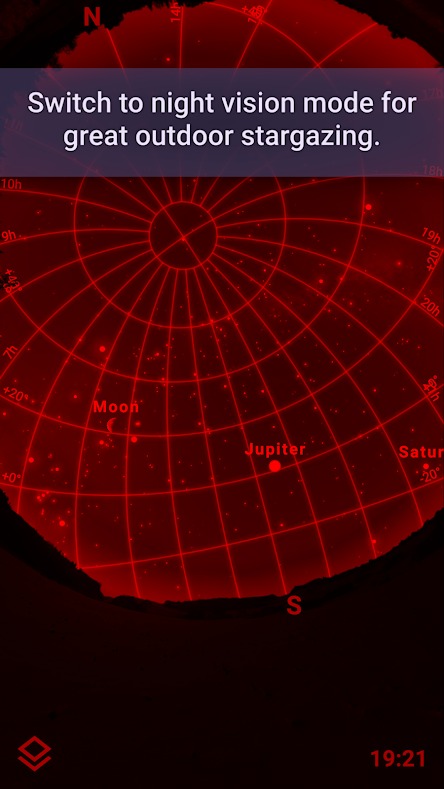
Zoom in on a close-up image
If you want to see any planet or constellation, find it and magnify the image. Stellarium Plus helps you get close to the surface of that planet. From there you can take a comprehensive look around to see what color, life or not the planet … Unlimited magnification with extremely high definition, helping you to explore the solar system. most perfect.
Search
The search bar on the screen will immediately take you to the position of the planet you just found. From there you can quickly find the spot you want. If you do not know what to search, tap on the search bar and select “Browse by type”. Stellarium Plus will show you all the planets or constellations in the galaxy. They are easily categorized so you can make your choice easier.
Explore 8 planets in the solar system
Head to the Menu (the three dashes at the top of the search bar) and choose “Observe” so you can get a wealth of information about each planet in the solar system. Interestingly, you can see the time on these planets. Sunset on earth is about 6pm, on Mars, sunset will appear at 22:30 (earth time). Besides the temperature, pressure, distance from the earth … Countless information about planets in the solar system that you do not know will be provided by Stellarium Plus.
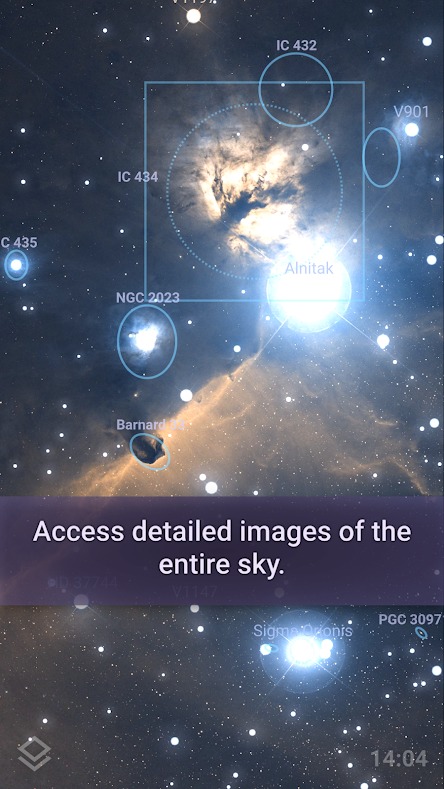
Interface
Referring to astronomy, people will think of things that are difficult to understand and difficult to approach. But with Stellarium Plus, it’s easier than ever. Intuitive, minimalistic and smart interface helps users to quickly access and use it. With many observation modes giving you a greater overview of each planet. It also shows the hourly angles, descending metrics, and other location information advanced users need. Even if you have never learned about astronomy, you can easily explore it.
New feature update
Latest version: 1.8.6 (Update on 19 March, 2022)
In order to provide the best user experience, the developer of Stellarium Plus- Star Map application is constantly improving its quality for better and better. In the latest version, you will see the application updated with new features as below:
- Improved some 3D models;
- Regression fix for LX200 telescope control;
- Fix some basic errors encountered in the old version;
- Adding new features that are more convenient and easier to us;
- Improved user experience and graphical interface;
- Add a list of favorite objects;
- 3D mode: show planetary features on the Moon and Mars;
- Displays visibility annotations in the sky;
- Added a few stars missing from the catalog.
In particular, the developer also listens to reviews and contributions from users around the world to be able to improve their application. You can also contribute your ideas to them at: [email protected].
Reviews from users
Here are some reviews of this app on Google Play. Most of them are very pleased with its high applicability:
“I finally found the pocket star atlas I was looking for. It has all the features I need for my observations. Grid coordinates, both equator and alt-az. enlarge and adjust the maximum display magnitude to fit what’s in the eyepiece A very good daily summary of the observable planets and satellites. It’s cleverly activating the live view by tilting the phone app. Six stars out of five. “
“The idea behind this app is great. However, when it comes to use, you need to know where to find constellations and stars before using the app. Use it to locate Comet Neowise. is impossible for a beginner. It’s great anyway “
“I really like this app and I think it works really well. There’s a lot of information and it’s very easy to use. The reason I couldn’t give it 5 stars is because it lacks a lot of features that exist on the session. The free PC version looks like a planet’s asteroid track. I hope it can be broken down to make it run smoother and because the average person doesn’t use all of that. “

Stellarium Mobile Plus version
Your interests
In addition to the free version, this app also contains deals that help users upgrade to Stellarium Plus. So what will you get from this version? Definitely a lot!
- Zoom has almost no limits for high-resolution images of objects in the deep sky or planet surface.
- Display translucent objects at magnitude 22 (compared to magnitude 8 in FREE version) and enable advanced observation features.
- Reach the limit of knowledge with a huge expanding catalog of celestial bodies: Gaia DR2 Catalog of more than 1.69 billion stars, all known planets, natural satellites, comets and many objects Other small in the solar system (10k asteroid). In addition is an aggregated catalog of more than 2 million nebulae and galaxies.
- Discover even without internet connection.
- Control your telescope via Bluetooth or WIFI: drive any GOTO telescope compatible with NexStar, SynScan or LX200 protocols.
- Prepare your observation sessions using advanced observation tools. Predict celestial visibility and transit time.
Application fee
You can experience 30 days for free before deciding to extend further. There are 2 subscription plans: $ 2.24 / month and $ 19.9 for lifetime subscription. If after the expiration of the 30-day trial period, you have not canceled your subscription, the system will automatically renew with the monthly package.
Plus APK (Paid) version of Stellarium Mobile
Feature
You can experience Stellarium Plus completely free by downloading our APK file. We already paid for the Plus service, just open the app and go experience. The APK file we have attached is below the post.

FAQ
These two features are in the Plus version of Stellarium Mobile. If you find it locked, you are on the free version. To be able to unlock it, you need to sign up for the Plus version.
Of course! Your location is updated by Stellarium Mobile’s automated system. You just go to Menu – Location – Auto off and choose the position you want to change. The locations you can choose are the capitals of all countries of the world.
Stellarium Plus allows users to unsubscribe at any time. However, even if you still have a lot of time to use, there is no refund from the publisher’s policy.
Of course! With the large screen of the tablet, you will have a better experience with this application.
Download Stellarium Plus – Star Map APK latest for Android
The distant galaxy is now within your reach with the Stellarium Plus-Star Map app. This application gives you all the most useful tools for observing the constellations, planets and artificial satellites. Now you can see planets that you never thought would have a chance to observe. Moreover, you also discover a myriad of other interesting things in the universe. Download Stellarium Plus- Star Map APK at REDMOD and start your exploration!

Please update this app to v1.7.2
yes pls update to 172