Soloop APK v1.42.1 (Latest Version) Download
Last updated: 26/09/2022 (2 years ago)
| Latest Version: | 1.42.1 |
| MOD Info: | APK Original |
| Requires: | Android |
| Size: | 41MB |
| Publisher: | Oppo |
| Price: | FREE |
| Genre: | Video - Photo |
| Package: |  |
You can become a video editing pro with just Soloop. This application provides all the most powerful and necessary features for you. We have attached the APK file, you can download it for free.
Some interesting video editing apps: KineMaster, VIMAGE, Funimate, VivaCut
Introduce about Soloop
Soloop is an application developed specifically for Oppo and Realme phones running ColorOS 7. This is a useful application that is loved by many users because of its fast and simple working ability. Therefore, we have released the Soloop APK version so you can download it for your Android device. Note: you cannot find this app on Google Play or AppStore, you can only download our Soloop APK version.
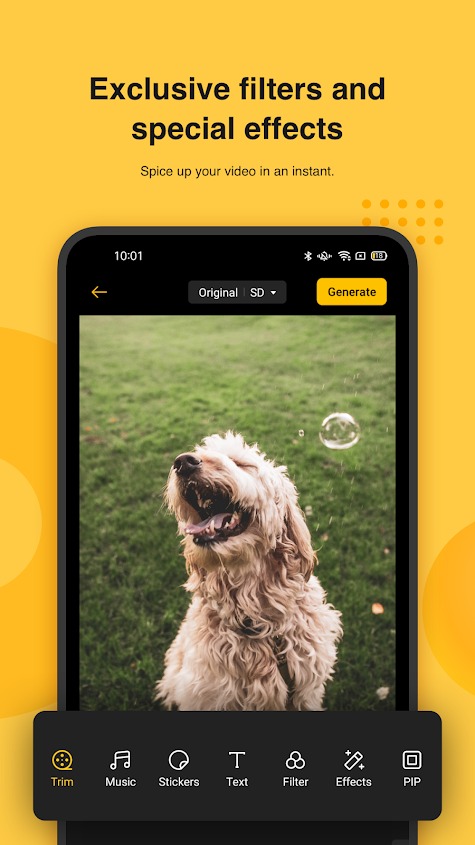
Video editor for Oppo
Basically, this is a video editing application with basic features. It doesn’t have as many features as other video editing apps like Funtimate, VivaCut PRO, or YouCut Pro. However, it has all you need to edit a regular video. And these features can be used easily, without requiring too much on your skills. Even if you’ve never edited a video before, you can use Soloop.
This app gives you 14 pre-designed smart templates like Show you, Champion, Travel Diary …. Thereby, you just need to choose any template for your video, then you just need to wait for his fruit. Also, filters, subtitles, music, and collages will be included in this application.
Add video filters
A video will become a lot more alive thanks to the filters. For example, if you create a classic video, the vintage filter will create a video with dark and old colors to match. Or create a story for your fun Picnic, the bright filters will bring the video to life. Soloop brings a lot of different filters for you to decorate your videos. Each filter is divided into different topics, making it easy to choose from. In addition to the existing filters, the developer will also add new filters in the future.
Adjust video speed
You often see professionally slow-motion or fast-forward footage on film or social media. Perhaps you think they are made by video editing experts with sophisticated tools. But the truth is not so, those videos can be created entirely from mobile applications. And most importantly, even non-professionals can do it.
Soloop offers professional video speed adjustments. You can choose to speed up videos to 1.5x, 2x, 3x, 5x, … to create fast-forward videos. Or slow down the video to create a slow motion effect. Each time you choose to speed up or slow down a video, you can optionally keep or remove the sound in that video.
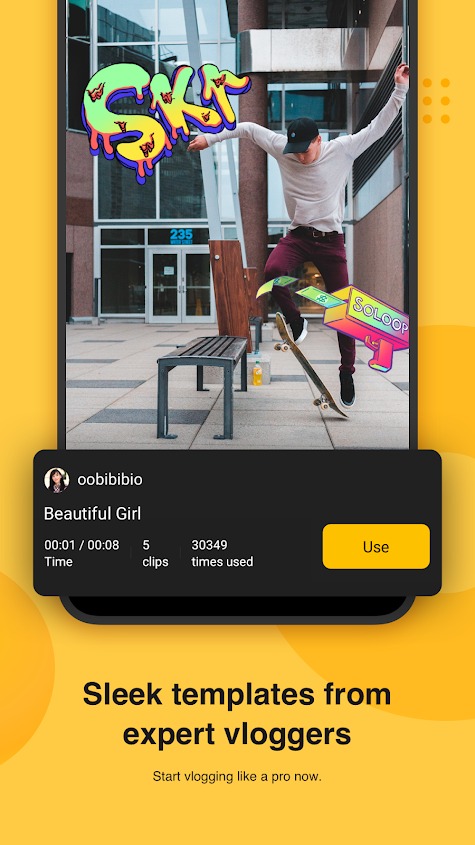
Resolution options
As soon as you start editing the video, the system has given you the choice of the quality of the video you want to create. Here, you have two basic options: 720p or 1080p. These are the two basic resolutions, the most chosen. If you want the video to be not too heavy, choose 720p quality. Of course if you have a lot of storage space, choose 1080p for the sharpest video possible.
Watermark option
Almost any video editing application will close the watermark after the user exports the video. This is one way of advertising for the branding of that app. However, any user is upset about that. In other applications, you have to pay money for the Pro, Premium version to remove the watermark. But with Soloop, you can easily enable or disable this feature. Presumably, this app developer created specifically for their own phone company Oppo, so they are not interested in monetizing the application. This is a feature we highly recommend in this app.
Create video from images
This is a basic feature for every video editing application. But this feature on Soloop is more impressive than other apps in the same category. It’s still a way to add images and audio or another option to make a video, but Soloop offers a lot of cool editing options. These can be the unique ways to create a video with audio, transition effects, … And here we show you how to create a great video out of photos.
Instructions on how to create videos from images
- The first step, you open the Soloop application and select Create video to proceed to create.
- Next, you need to select the photos that you want to form the video. Then, the photo folder will be displayed, please tick to choose the image you want to make video (selected image will have a yellow tick icon). When you’ve made your selection, choose Import to create a video.
- You can customize the video aspect ratio by pressing the rectangular button with the number 4: 3. Here, you can customize the scale you want.
- If you don’t want to waste time, you can choose from pre-designed video templates. They are under Smart Templates. Or you can customize as you like with many features such as cut, merge, add music, adjust speed, …
- During the editing process, you are previewed the video with the Play button.
- If you are satisfied, click the Create button when you have finished customizing the video. Finally, just wait for the video to output.

Feature summary of Soloop
- Many templates are available for you to choose for your video
- Add unique filters to make videos more vivid
- Add subtitles with up to 100 characters for each paragraph
- Customize subtitle colors to match videos
- You can easily add music from the memory to the video
- Easy to use right from the first time
- Customize the output resolution to 1080P or 720P
- You can add or remove watermarks to your videos
FAQ
Soloop only supports mobile platforms, namely Oppo smartphones.
Maybe not. Why is it possible? This application is created only for phones of Oppo company to each China. And it won’t work on other phones. But we have tested in a few other phones, it works normally like Oppo phone. So that means this app is likely to work on another phone company, but not for sure.
For newer Oppo phones, Soloop is built in. But not all Oppo phones have this app ready. This is exactly why you have access to this RedMod article. You can download Soloop to your phone from the link below. It’s free.
As mentioned above, Soloop has a watermark, but you can easily disable it.
Of course. We have thoroughly tested this APK file to make it available to our users. It does not pose any danger to your phone.
Download Soloop APK for Android
Most users today need a video editing application for their phones. And it would be great if there was an application specific to your phone carrier. And as you know, Oppo is one of the most popular phone companies today. Soloop was born exclusively for this Chinese phone company. It does not have too many features, but it is enough for you to create professional videos. Moreover, its usage is also very simple, beginners can use right from the first time. More importantly, with the Soloop APK version, you can install this app on any other Android device to experience it. Immediately following will be the download link for you.
Alight Motion MOD APK is also an impressive video editing application that you should try.

Yoyo
Soloop
I want this app
I want to this app
I want this app
I like this and I want this app
Nice
Tgj
Very very best app
I am very happy
Very best app
Supper app
I can’t download this app!!! 😑😑😑😑
Great application
Good apk
I want this app
Best app
I want this app
Why some template says “update to the latest version” although i also dont have app market while my mob is realme
Most
Gamed
Nice 👍
I want this app plzz
Very nice app
I want this app
I like this app
I want this app please
It is very interesting app
Super
💯👍
Very nice application
Nic app
Thankrav
Super
Nice app
Thanks
It’s really good app
kenapa tdk bisa diunduh?
Nice app
i want soloop apk for oppof7.
I want soloop apk for oppo f7.
Soloop nice
Please download this app
Best app
Super video auditor
Hi
Soloop
This app is awesome but how can i update this app?
Soloop Downlode
Best app
I want this app
Please give me the app. I really want this app😢😢
I really want this app. But why this can’t download in my phone.
Download
Nice app
super photos and video Editing app
Very useful
Super video auditor
How to update this app?
I like
😜😜
Useful app
Useful app and I like this app
please 🙏 my phone me soloop install please 🥺
Nice
I need the app
Best app
My life my style
Osthir apps
[email protected]
Nice
Very nice
Good
Smart aap
Nice app
I want this app
Nice app but Chinese app
Automatically delete
I want this app
How i can download this app
Nice app I like it
i want this app
This app is very good
This app is very good good effect good stickers good text all good this app