DroidCamX APK v6.15 (Latest Version) Download
Last updated: 07/07/2021 (3 years ago)
| Latest Version: | 6.15 |
| MOD Info: | APK Original |
| Requires: | Android 5.0+ |
| Size: | 3MB |
| Publisher: | Dev47Apps |
| Price: | FREE |
| Genre: | Utilities |
| Package: |  |
No need to spend money to buy Webcam when you know this DroidCamX application. It turns your phone into a convenient wireless webcam. Use anywhere, anytime, this is the app that you should reserve a spot on your list. Download the APK file below the article so you can start experiencing.
We have introduced a lot of cool gadgets that can make your phone more versatile. You can consult here.
Introduce about DroidCamX
The need to use webcams is getting bigger and bigger as technology develops. Whether the purpose is for communication or work, you should still own one. That’s the theory, but maybe you can’t afford to buy or the webcam is faulty. Therefore, DroidCamX was launched to solve all of the above problems. This is an application that turns your phone into a webcam with high image quality. This application is being highly appreciated by its powerful and handy features.
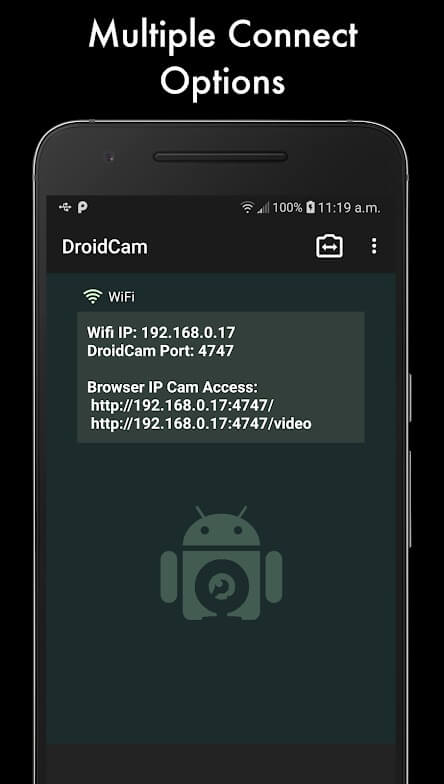
Portalbe webcam
The first convenience of this application is that you can take it anywhere. DroidCamX is like a wireless webcam, connecting to a wifi or USB network to work. As convenient as that, this application still ensures stability when operating. It has high image quality, maximum definition, can reach 1080p. This is extremely good quality, if you buy an external webcam it will cost a lot of money to get. That is the quality of the reception, and to transmit up to 1080p to others, it depends on the network connection speed.
The quality of the recorded sound is also of great interest to many people when using this application. We tried it and found it to be quite good. Not shy and very clear, the sound received and emitted will make you satisfied.
Camera control
You can customize the webcam’s camera when you open the app. It allows you to capture images with maximum quality. Autofocus, zoom, flash and more, you have the flexibility to change. On the phone screen will also display all the customizations for the convenience of the user. This way, you can quickly capture the best angle and image quality every time you take a picture.

Client settings
This app works with a PC client that connects your computer to your phone. The way it works is also simple but highly effective. It works with the PC Client component that installs the webcam driver and connects the computer to your Android phone. Windows or Linux clients are available to choose from. Simply visit www.dev47apps.com on your computer to download the client applications. There is full information and detailed instructions for you to use.
Save energy
You can use the webcam all day when you download DroidCamX. It allows users to work with the screen off. This way, you will save a lot of battery life. This is a necessary feature for users who use DroidCamX for work purposes. When they have to sit all day in front of the webcam, this feature will help them work longer before recharging at break.
How to use?
First, you need to get the address by opening this app. Back in the PC client section, you’ll see a connection section. If you connect via USB, you only need a USD cable connecting the 2 devices together. When everything is ready, you can press Start. The image obtained from the phone camera will be displayed on the computer. Now you can open any application that requires a webcam like Skype, Facebook…
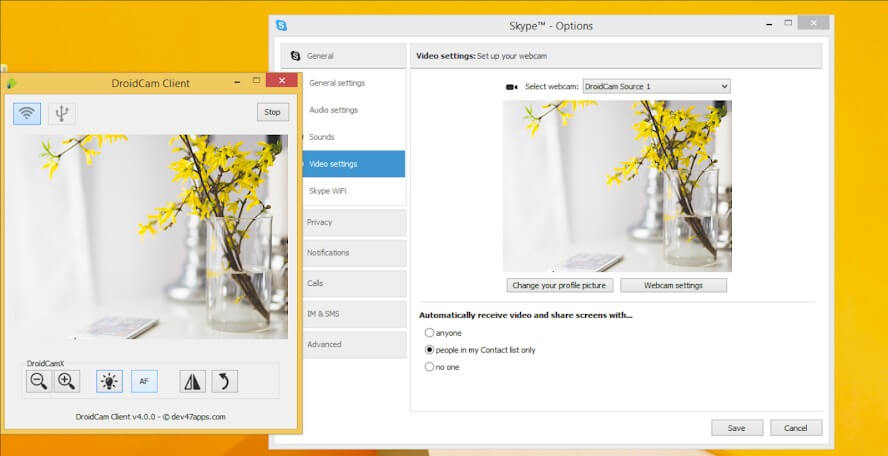
Application interface
This application has a very simple interface when the main screen has displayed all the features. When you select any feature, it will come with detailed instructions. Therefore, even if you are new to using webcams, you can easily connect. In addition, the setting options are displayed to suggest you, helping you to achieve maximum recording quality. That is the intelligence in the interface design of the publisher.
APK version of DroidCamX
This app is currently available on Google play, you can download it directly from there. Download costs are around $4 and vary by region. Pay once and use forever, it’s quite cheap compared to what this app brings. However, if you don’t want to spend that money, download our APK file. It’s completely free, you just need to download and install it on your phone to start experiencing.
Download DroidCamX APK for Android
Through this article, you may have somewhat figured out how DroidCamX works and how to use it. To know more specifically, you definitely need to experience this application firsthand. Convenient, effective and free, what are you waiting for, download this application to your phone right now!

