IPTV Pro v7.0.6 Mod APK (Patched/M3U8 Playlist)
Last updated: 25/06/2022 (2 years ago)
| Latest Version: | 7.0.6 |
| MOD Info: | Patched/M3U8 Playlist |
| Requires: | Android 4.2+ |
| Size: | 17MB |
| Publisher: | Alexander Sofronov |
| Price: | FREE |
| Genre: | Video - Photo |
| Package: |  |
IPTV Pro MOD APK is the paid version of the IPTV app. This version will enhance your experience of watching TV with IPTV. These nifty advanced features are not available in the free version of the app.
Introduce about IPTV Pro
IPTV is a streaming player of TV channel lists. It will turn your phone into a very convenient mini TV. When watching TV with IPTV, you will have more broadcasting options and settings, making it more comfortable to use. IPTV Pro is a paid version, it gives you access to all limited features. In particular, some other advanced features will be added, which the free version does not have.
You can try another IPTV player – TVMate IPTV Player.

Some typical features of IPTV
Mini Player
The IPTV app supports M3U and XSPF playlists. It receives your TV channel list and plays it back on your phone screen. Channels are displayed in a specific list for you to easily choose. In terms of video quality, IPTV is hardly comparable to the original TV screen. However, it brings great convenience, which TV users do not have. Moreover, when playing on this application, you will get convenient playback options such as: enable subtitles, fast forward, select playback speed… Too many attractive features in IPTV to help advanced users experience.
Easily control content
Parents can rest assured that their children can watch TV comfortably with IPTV. This application makes it easy for users to control playlists. You just need to select safe, suitable TV channels for children and create a list. Then default to that list and restrict all remaining channels. As a result, when children use it, they can only open children’s channels with safe content. You can comfortably let your child watch it on their own without worrying about anything.
Multicast Streaming
Easily broadcast multicast with UDP Proxy when using IPTV. You can watch multiple channels on multiple devices at the same time with this feature. To be able to activate, you just need to install the proxy in your LAN. For the settings you can see step-by-step instructions in the app. And for multicast streams you should use a UDP proxy:
- For Windows: download and install UDP-to-HTTP proxy from http://borpas.info/download/UdpProxy.exe or check the corresponding option while installing IP-TV Player http://borpas. info/iptvplayer
- For Linux: install udpxy (http://udpxy.com/index-en.html, http://sourceforge.net/projects/udpxy/)
- The best solution would be to install udpxy on your WLAN router, this can be done for DD-WRT (http://www.dd-wrt.com) and OpenWrt (https://) openwrt.org)
- Some WLAN routers have udpxy built into the manufacturer’s firmware

Many other attractive features
You can enhance your experience of watching TV with IPTV. Lots of convenient features and options for your comfort.
- Supports M3U and XSPF playlists;
- Save playlist history;
- Grid, list or tile of TV channels;
- EPG support in XMLTV and JTV . formats
- Internal and external video player;
- More and more…
IPTV Pro version
Pro features
When you subscribe to the IPTV Pro version, you get some advanced features. These are features not available in the regular free version.
- Free ads, remove ads;
- Start the app on the device boot option, useful for set-top boxes;
- Autoplay last channel option;
- Extensive playlist history.
Using IPTV Pro
To be able to use IPTV Pro, you need to download the app from the Google Play store. Currently, this version is being sold for about $ 3. After successfully installing the application, you just need to open it up and add your playlist. Pro features are already built in when you pay to download. Set up your favorite playlists and a few other settings. Finally, you can select a channel and test it on your phone screen.
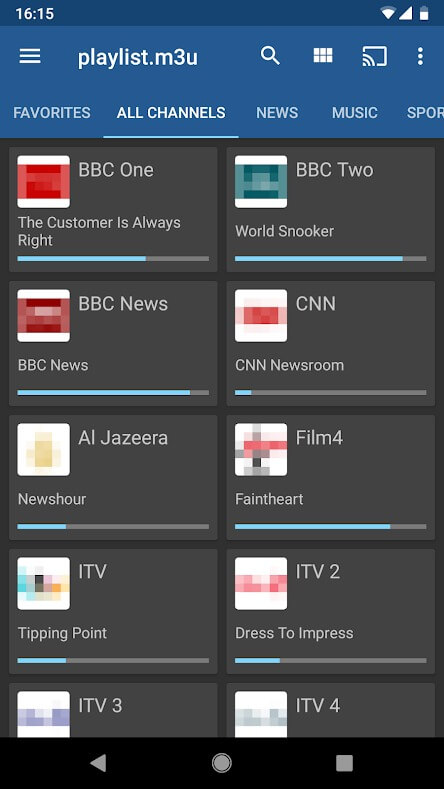
Should I use IPTV Pro?
First, let’s have an overview of the free version of IPTV. Overall, the free version still has all the necessary features of a player. It allows you to set up playlists, create favorites and play channel lists. If you are a casual user, you will surely be satisfied with this version. It meets all your basic needs for a miniature player. And when you want a more advanced experience, the Pro version makes all the difference.
IPTV Pro gives you access to all limited features in the free version. Most of the limited features are quite important to enhance the experience. Moreover, you are also integrated with some new professional features. Especially remove ads, which make many people uncomfortable when using any application. Thereby, we feel you should use IPTV Pro. It both enhances the experience, has more installation options and is quite cheap.
MOD APK version of IPTV Pro
MOD features
- Patched / M3U8 Playlist;
- No root, Lucky Patcher or Google Play Modded required;
- Turn off the Google Play Store installation package check;
- Remove the default .source tag names of the respective java files;
- Disabled / Removed unwanted permissions + Recipient + Provider + Service;
- Optimized graphics, zip design and cleaned resources for fast loading;
- Disable display of ad layouts and remove ad links;
- Removed debug code;
- Completely delete the assets folder;
- Analytics / Crashlytics / Firebase disabled;
- Full multi-language;
- CPU: armeabi-v7a, arm64-v8a, x86, x86_64;
- Screen DPI: 120dpi, 160dpi, 240dpi, 320dpi, 480dpi, 640dpi;
- Changed original package signature;
- Released by Balatan.
FAQ
Once installed, open the app and access the playlist item. There, enter M3U and XSPF to add a list of TV channels to your device. Remember, you need to connect to the same internet source as the TV. The system will recognize and integrate all the lists that you own.
Is not. This application does not contain any built-in channels. Before using, you need to prepare a list of your TV channels to be able to add to this application. The number of channels on the app depends entirely on how many you own.
Yes. This version is owned by 3rd parties, but it is completely harmless to your phone. We also carefully censor before sending to users. No malicious virus, no information theft, extremely safe.
Download IPTV Pro MOD APK for Android
IPTV is really a convenient application for those who love to watch TV channels on TV. They can watch anywhere, anytime with just a smartphone. Now, with the IPTV Pro version, the user experience is further enhanced. These smart enhancements give users more convenient settings options. We believe that you will be satisfied with all the features of IPTV Pro!
