Franco Kernel Manager APK v6.2.3 (Latest Version) Download
Last updated: 06/07/2022 (2 years ago)
| Latest Version: | 6.2.3 |
| MOD Info: | APK Original |
| Requires: | Android 6.0+ |
| Size: | 6MB |
| Publisher: | Francisco Franco |
| Price: | FREE |
| Genre: | Utilities |
| Package: |  |
Franco Kernel Manager APK is an application that supports Android device management. App includes all the features of tracking, tweaking and optimizing mobile devices. As a result, the user experience will be improved.
Introduce about Franco Kernel Manager
Franco Kernel Manager offers a significantly better experience with features just for you. Applications can provide higher performance, increase battery life. You can even use flash mode without a custom recovery.
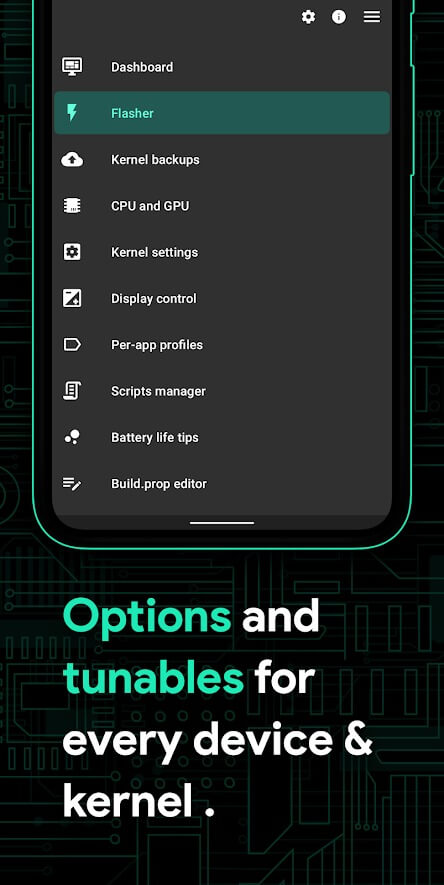
Basic Features
Information, notification of battery monitoring
The app provides detailed information about your power consumption during operation. During idle time estimates charge time, charge amps/watts, and more. Thanks to that, you can keep a close eye on the battery status to promptly repair and replace when necessary.
The application provides information about the energy consumption in mAh of each element. How is WiFi, screen, device signal,… working? How much energy do these elements consume? Franco Kernel Manager will help you answer these questions. From there, the app offers solutions to optimize device performance.
In addition, it also offers battery saving tips to help users use the device for a long time. Just through a step as simple as the touch of a button.
Editor Build.prop
Users can easily edit the Build.prop file with a few simple steps. The smart editor will be used together with a user-friendly interface that facilitates the user.
Displays color temperature presets
The color temperatures of the device will be able to be previewed to suit the user. Cool and warm tones are available and more support for KLapse.
Support all kinds of chips
The application can recognize and accompany all types of chips and CPUs on the market. These include Adreno Idler, GPU boost, Adreno, Exynos and Kirin GPU.
Frequency tracking
The application can monitor whether the CPU is running smoothly or not. Franco Kernel Manager monitors CPU frequency, governor, multi-cluster support, GPU frequency, stune, CPU-Boost, CPU Input-boost, governor configuration, controller tuning,…
Quick Backup & Restore
Franco Kernel Manager application can backup and restore with a single button press. This feature is very convenient if the device has to be restarted. Users can also rest assured that data is not lost after updating.
Application logging viewer for developers
Developers track the code that programmed into the application from there to find errors. Corrected errors are recorded in the application log. Besides, this is also an easy way to learn programming.
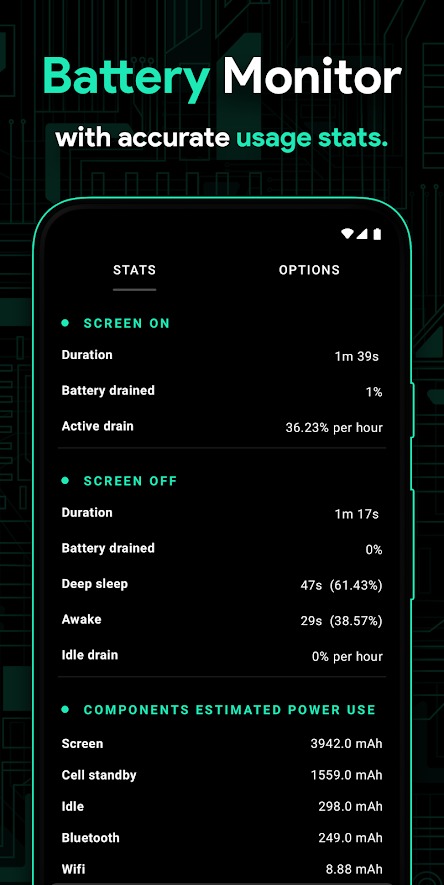
Custom personal settings
Custom personal settings all appear in the app. Examples are IO scheduler, throttling IO scheduler, wakelocks, lowmemorykiller minfree, KSM, ZRAM. Besides memory stuff, entropy, flar2 wake-up gesture, scheduler.
Create profiles for each app
Users can adjust the maximum CPU frequency when playing games, and lower when reading books. The application can set different settings for the most used applications. You can freely set the mode separately for each application. This feature helps optimize device performance, cutting down on energy-consuming factors.
Improve system health
The application helps to adjust CPU / GPU / RAM / ZRAM / DDR BUS / IO / THERMAL ZONES / WAKELOCKS in real time. This feature will help improve the quality and life of the system. Your device will not experience lag when using.
Comprehensive display and audio control
The application can adjust the device’s RGB, saturation, hue, contrast. In addition, users can create profiles, making it easy to use and optimizing the experience. You can also tailor the sound to each application.
Automatic Night Shift
The feature will automatically activate at nightfall. The app will color your screen orange/red to make you more comfortable in the night. The use of Night Shift will protect the user’s eyesight and health. The evening mobile experience is also improved.
Easy to use interface
This application is designed with a fairly simple interface. But it’s that simplicity that makes the experience as easy as possible. Every feature is intelligently and logically arranged for you to choose whenever you want. It may take you only a few times to master all the features of Franco Kernel Manager.
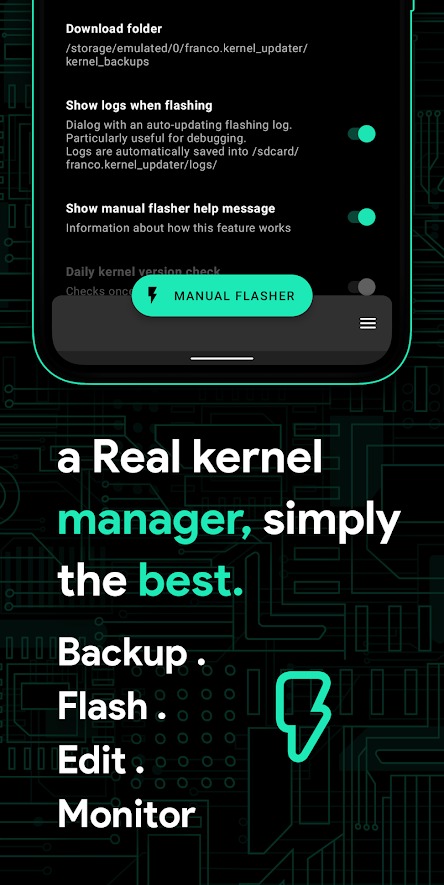
APK version of Franco Kernel Manager
Feature
Paid
Download Franco Kernel Manager APK bản mới nhất cho Android
Franco Kernel Manager is a device upgrade support tool trusted by hundreds of thousands of users. Installing this application helps the device become more scientific, using all the features. Useful features will bring an enhanced user experience.
Surely this will be the first device you want to own in your device. Right now, users can download Franco Kernel Manager APK via the link below!
